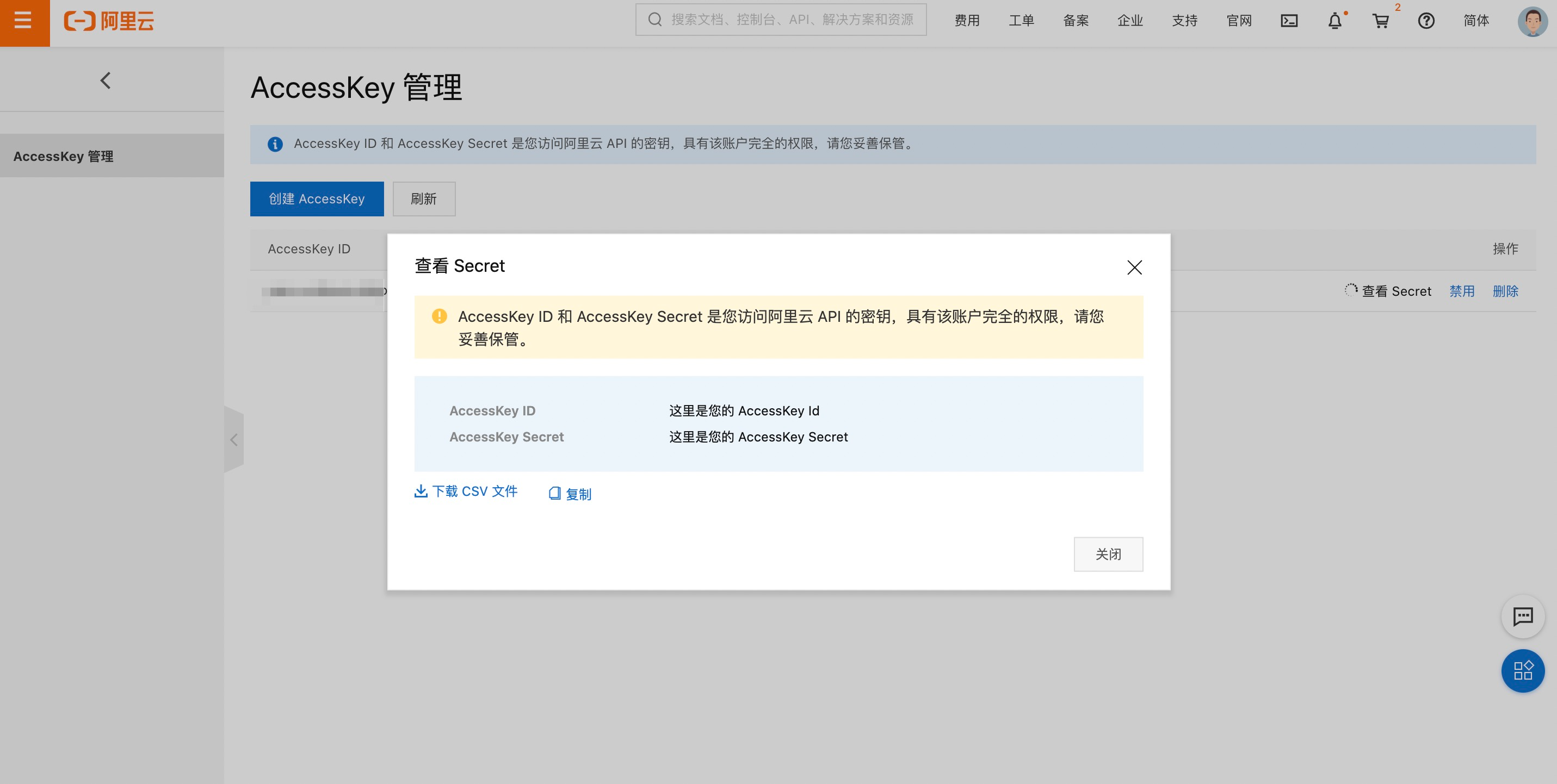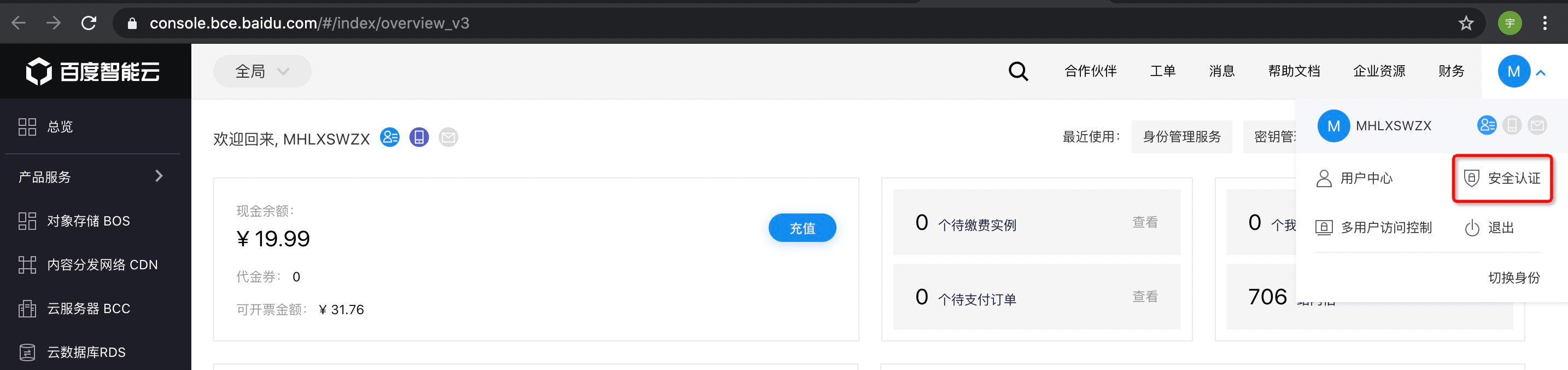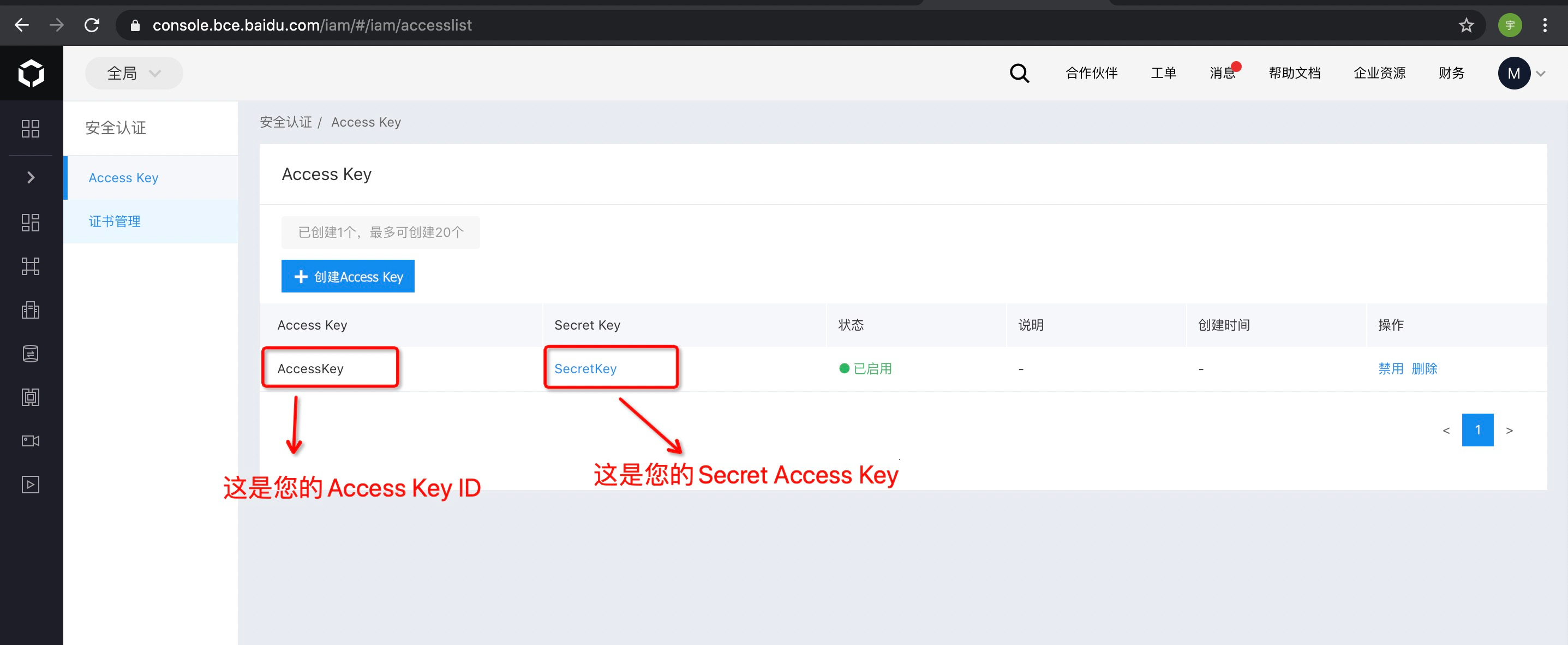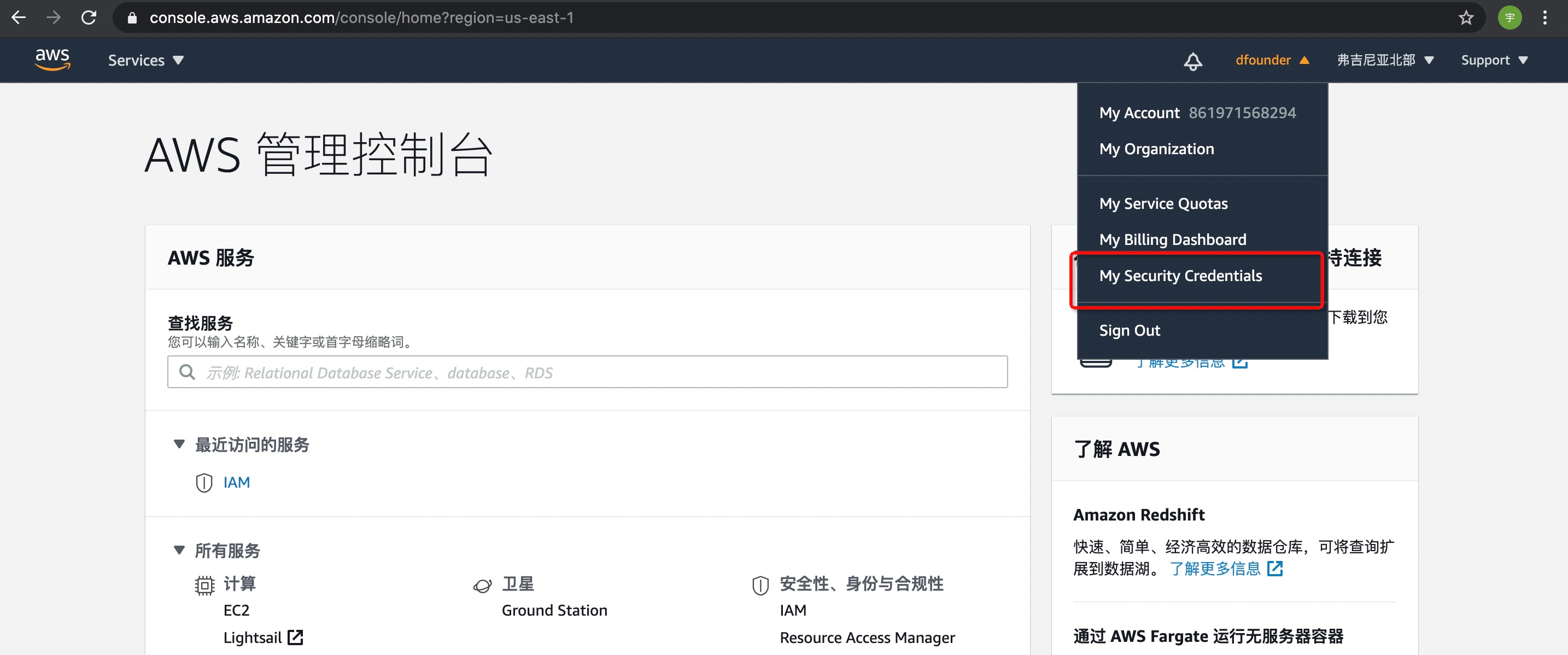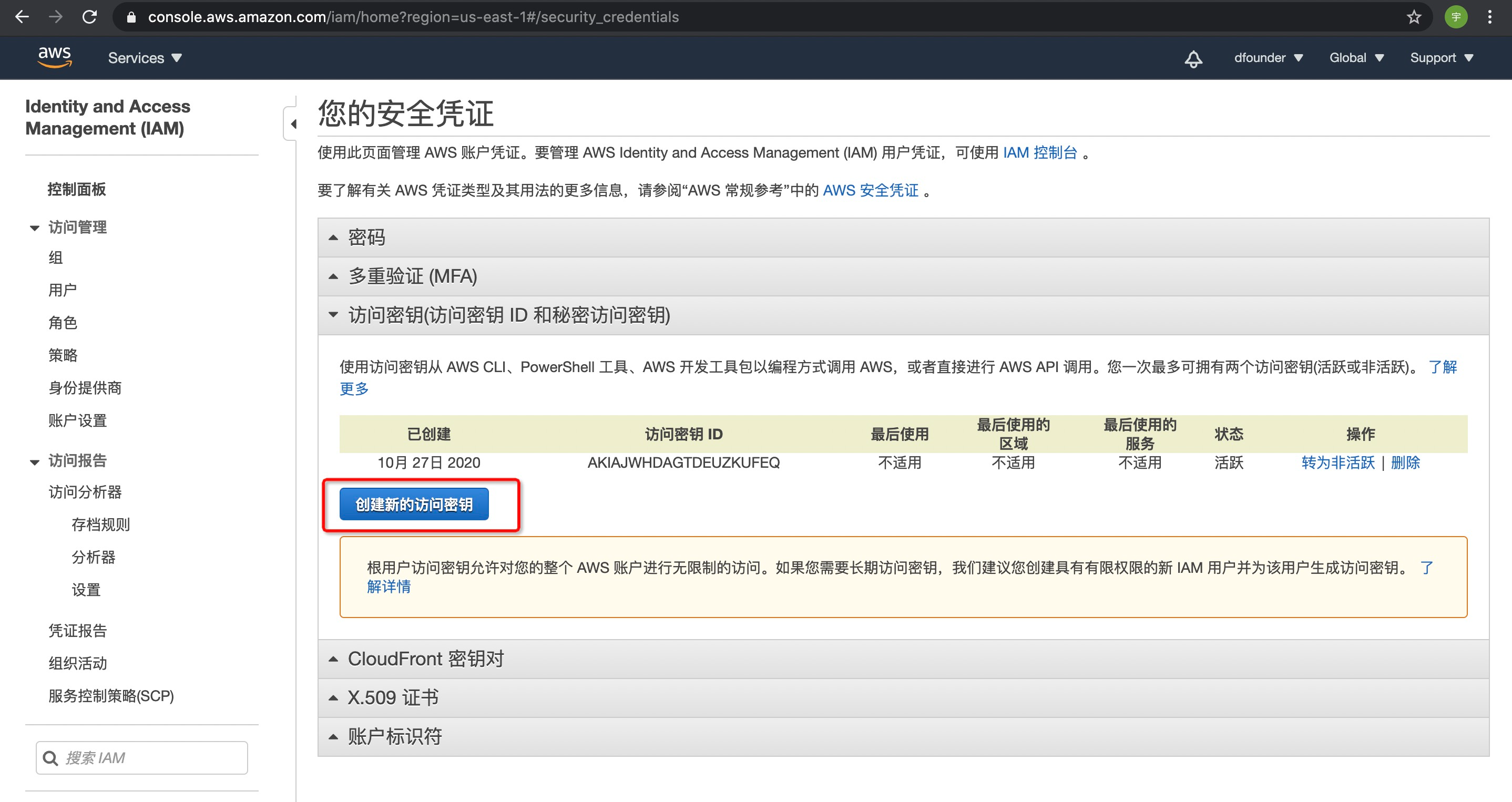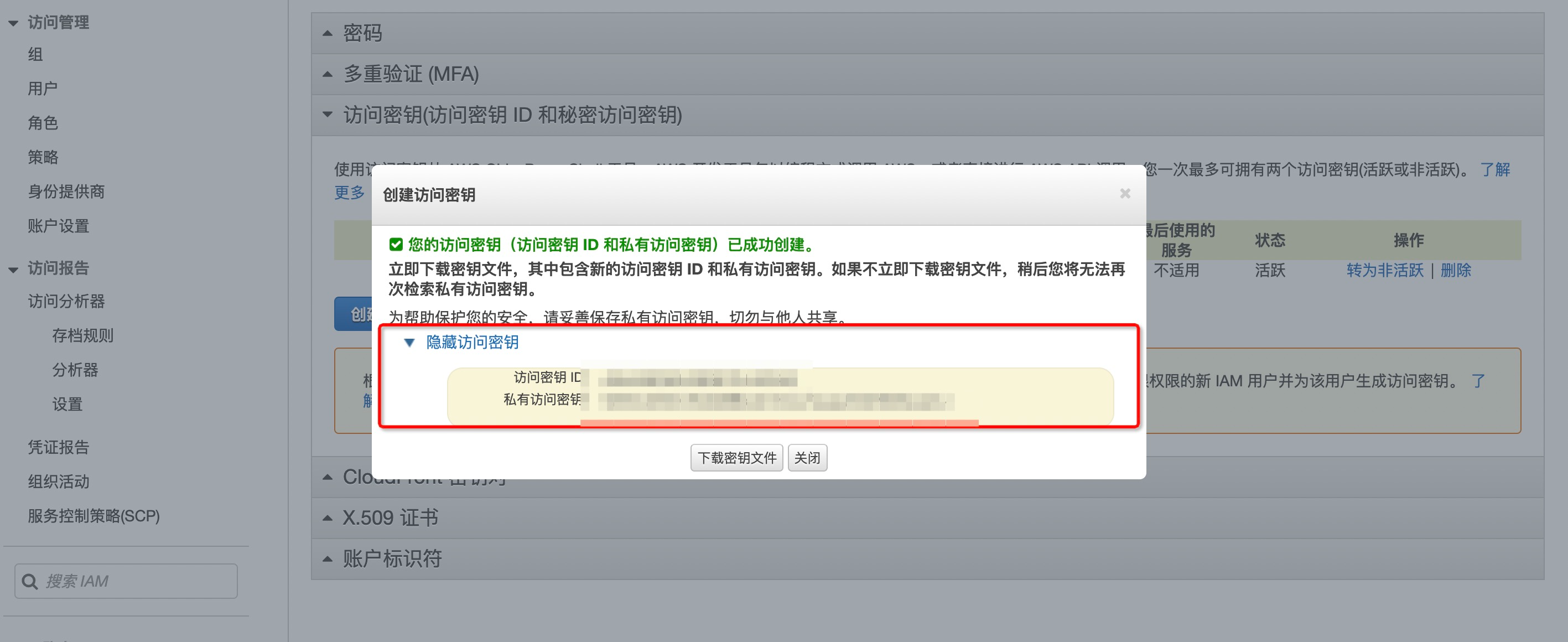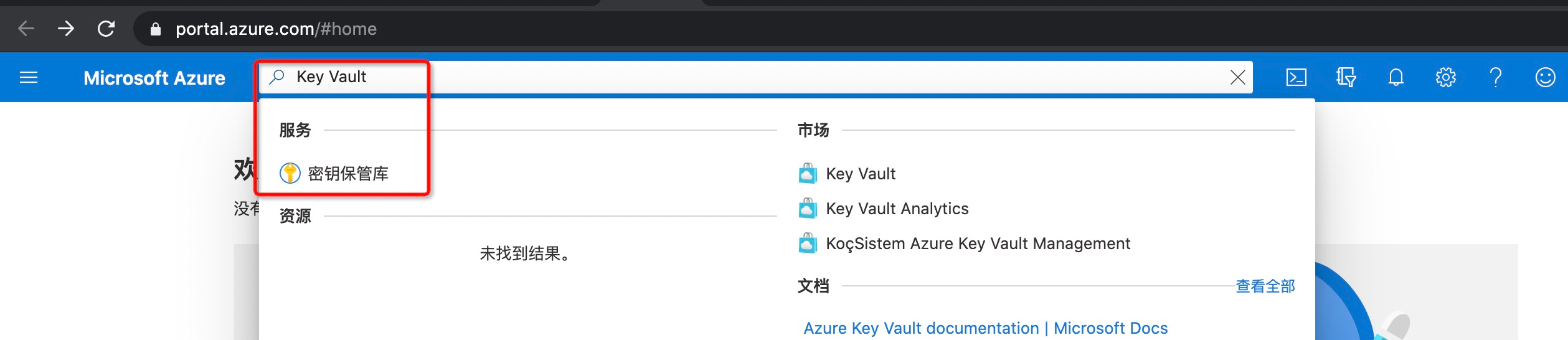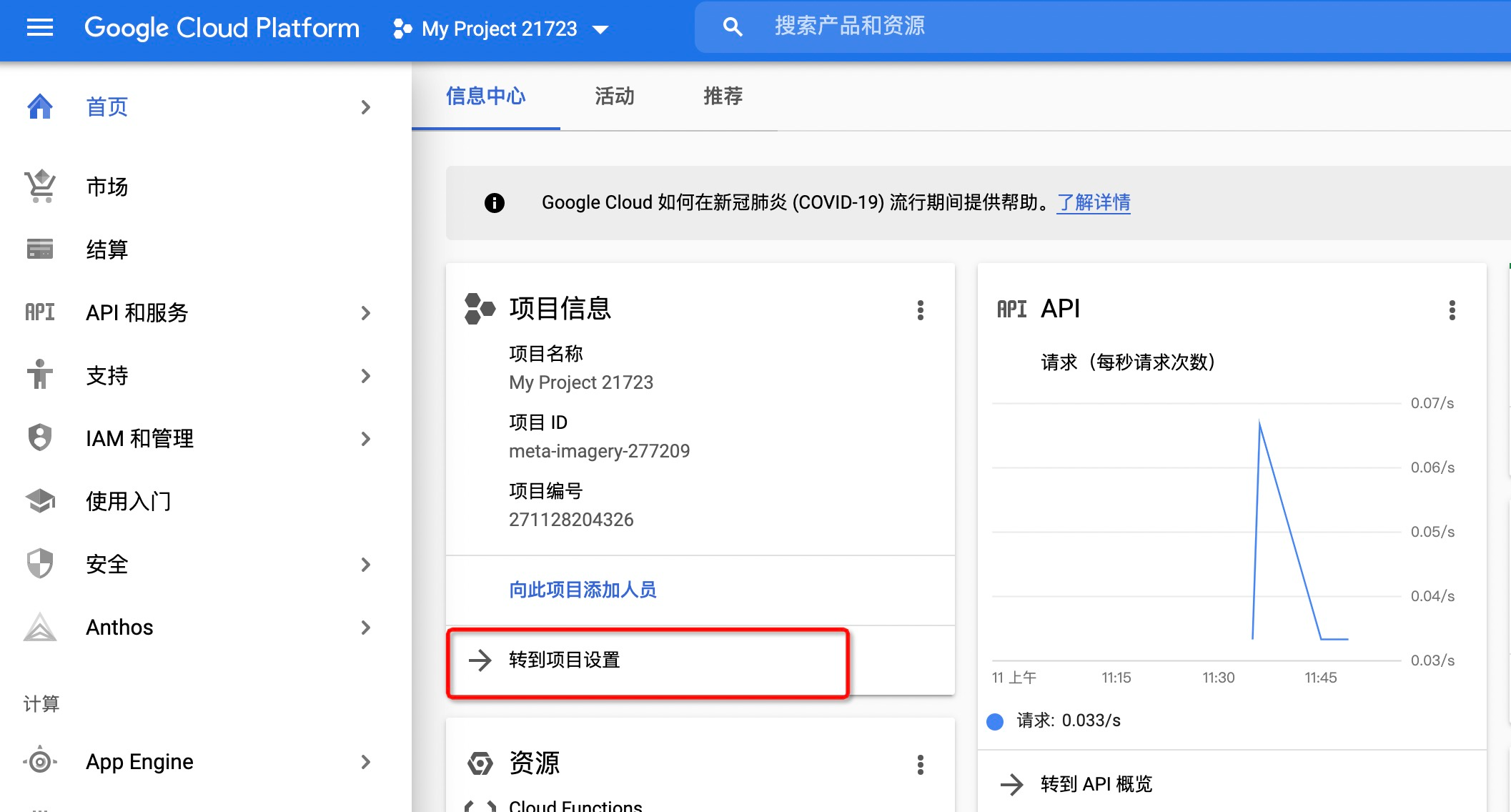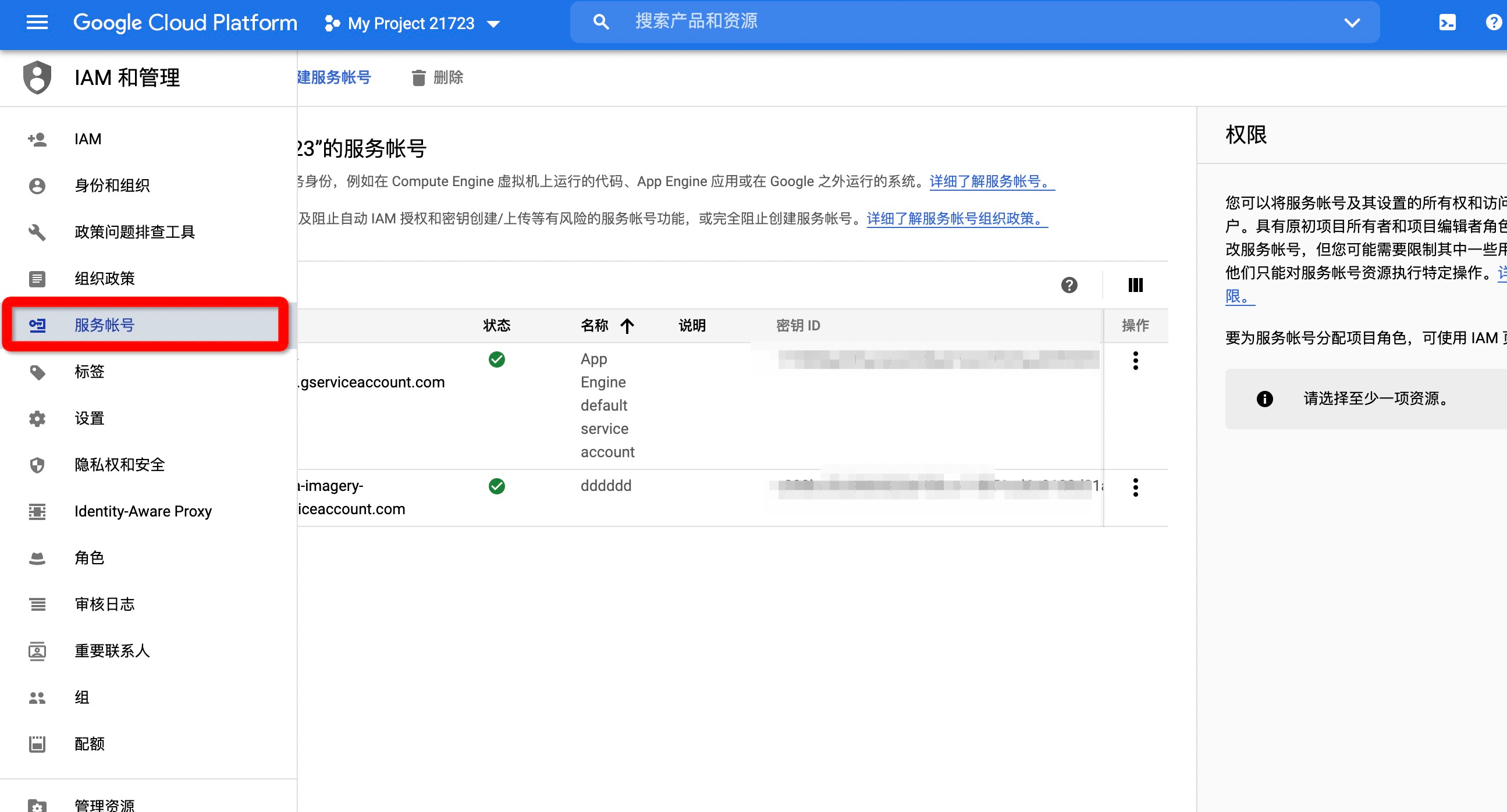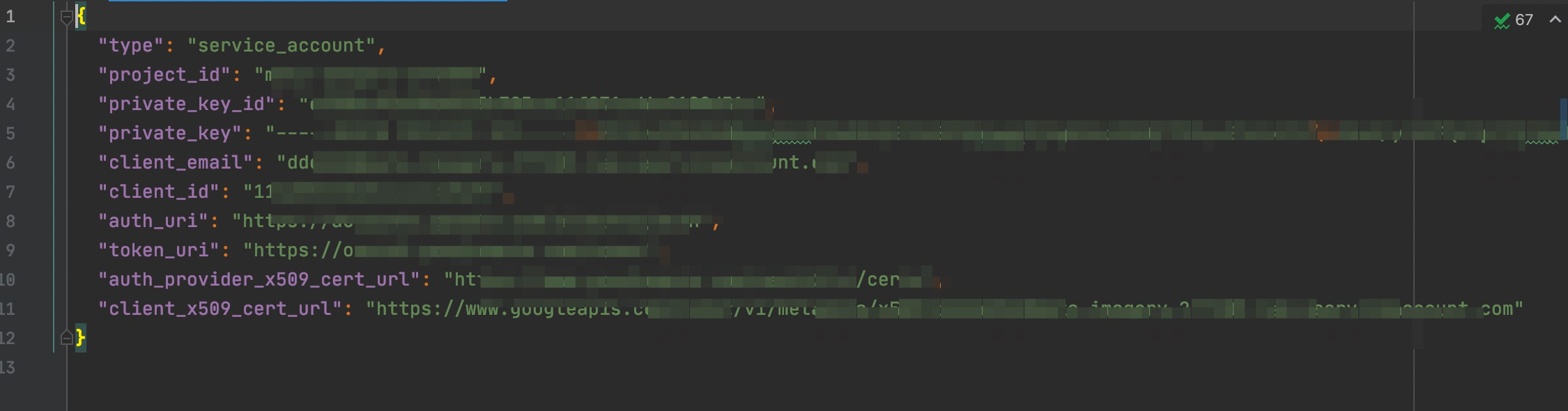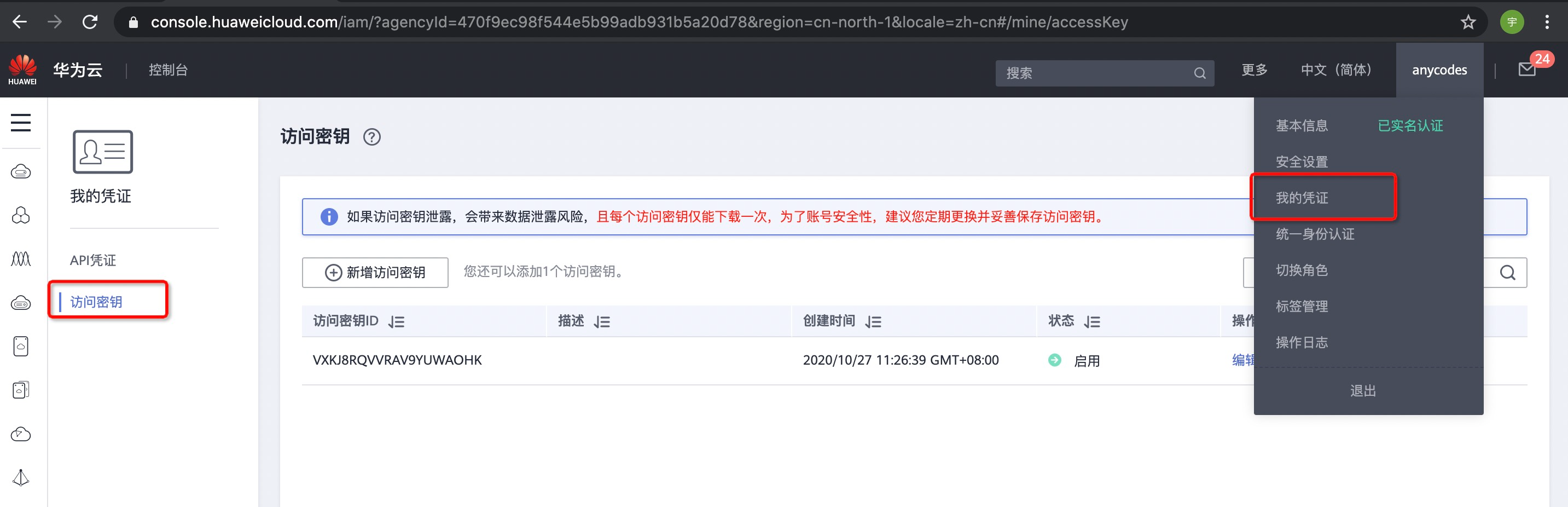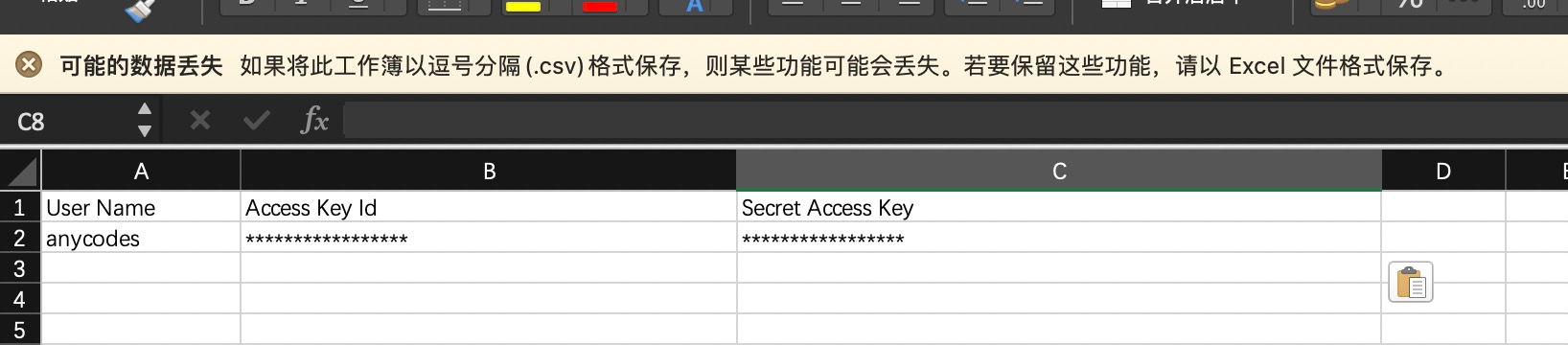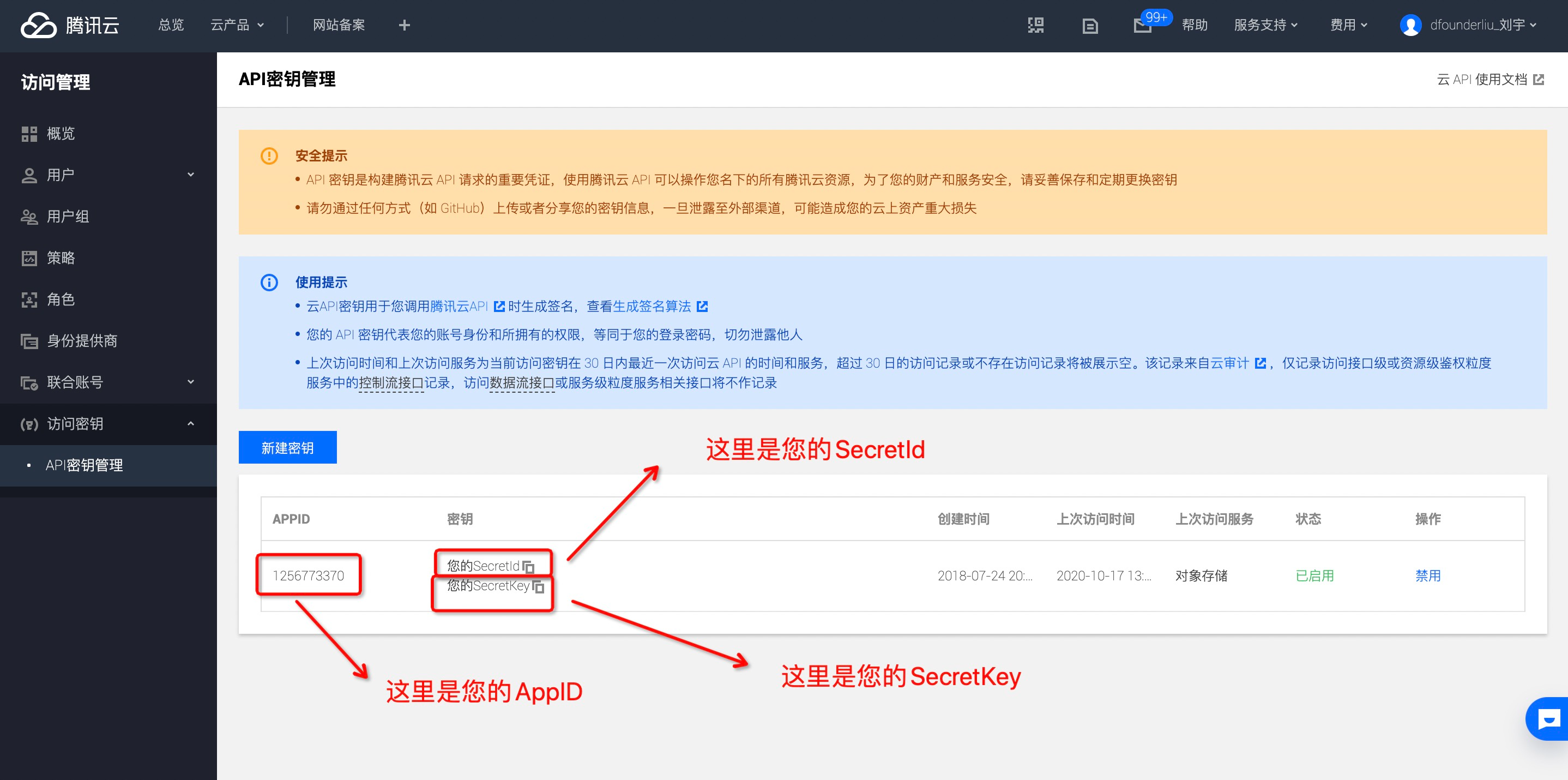前言
Meta Keywords 是一个 HTML 页面中的元素,它包含了关于页面内容的关键字。它帮助搜索引擎了解页面的内容,并对搜索结果进行分类。Meta Keywords 在网页的 head 部分,可以通过的方式添加,关键字的内容通常为页面的主题或内容相关的词语。然而,许多搜索引擎已经忽略了 Meta Keywords 元素,因为其内容可以被滥用。
因此,通过 Meta Keywords 实现非常大的 SEO 作用,显然是假象,应该落在重点关注其他搜索引擎优化技巧,注意不要被骗了。
百度 - 非关键衡量指标
作为中文地区一言堂的百度,显然通过广告躺着赚钱不香吗?个人觉得百度仍是将 Meta Keywords 作为评定标准之一,不过 2018 年,一名来自中国的中文 SEO 专家写了一篇博客,援引 2013 年时一名百度搜索工程师公开发表的观点。
Meta Keywords 早就进了历史的垃圾堆了,我们会直接忽略。
Why You shouldn’t Use Meta Keywords Tag for Baidu SEO Anymore - Jinray China SEO Diary, 2018 年 7 月 4 日
Google - 完全忽略
谷歌公司自 2009 年以来就不再使用 Meta Keywords 标签作为衡量 Ranking 的因素;Google 还会对滥用 Meta Keywords 的网站进行降权惩罚。
Our web search (the well-known search at Google.com that hundreds of millions of people use each day) disregards keyword metatags completely. They simply don’t have any effect in our search ranking at present.
Google does not use the keywords meta tag in web ranking - Google Search Central Blog, 2009 年 9 月 21 日
Unsupported tags and attributes - Google Search Central Documentation
Bing - 完全忽略
Microsoft Bing 于 2014 年正式公开宣布,Meta Keywords 对于 Bing SEO 来说毫无价值:
Today, it’s pretty clear the meta keyword tag is dead in terms of SEO value. Sure, it might have value for contextual ad systems or serve as a signal to ‘bots plying the web looking for topics to target, but as far as search goes, that tag flat lined years ago as a booster.
2020 年,Microsoft Bing 时任 CEO 在 Twitter 上回推时再次表示,Bing 会无视、忽略、排除 Meta Keywords。
Blame The Meta Keyword Tag - Microsoft Bing Blog, 2014 年 10 月 4 日
The meta keyword tag is dead in terms of SEO value for @BingWMC. We exclude it and ignore it - ChristiJOlson, Head of Paid Search at Microsoft, 2020 年 5 月 29 日
Yahoo - 几乎不用
在 2009 年 Search Marketing Expo 大会上,Yahoo 时任搜索部门负责人 Cris Pierry 在问答环节上表示,Yahoo 其实早就不再将 Meta Keywords 作为一个指标。Search Engine Land 于是进行了一项测试,发现 Yahoo 仍然会索引 Meta Keywords 的信息。
Yahoo 官方对此的回复是,当 Yahoo 无法从网页的标题、description、链接、媒体文件等获取有关网页的信息时,Yahoo 仍然会使用 Meta Keywords 作为最后的稻草。
Yahoo Search No Longer Uses Meta Keywords Tag, 2009 年 10 月 6 日 The news came during the Ask The Search Engines session atSMX East in New York today. The search engines were all asked about their support of the tag. Moderator Danny Sullivan noted that only Yahoo provided support of the tag — prompting Cris Pierry, senior director of search at Yahoo, to announce that support actually had been ended unannounced “several” months ago.
Sorry, Yahoo, You DO Index The Meta Keywords Tag, 2009 年 10 月 14 日 What changed with Yahoo’s ranking algorithms is that while we still index the meta keyword tag, the ranking importance given to meta keyword tags receives the lowest ranking signal in our system.
Words that appear in any other part of documents, including the body, title, description, anchor text etc., will take priority in ranking the document – the re-occurrence of these words in the meta keyword tag will not help in boosting the signal for these words. Therefore, keyword stuffing in the keyword tag will not help a page’s recall or ranking, it will actually have less effect than introducing those same words in the body of the document, or any other section.
Yandex - 非关键衡量指标
俄罗斯最大的搜索引擎 Yandex 也是为数不多仍然使用 Meta Keywords 作为衡量指标之一的搜索引擎,但是许多来自俄罗斯的 SEO 专家都曾表示过 Meta Keywords 对改善 Yandex SEO 收效甚微。